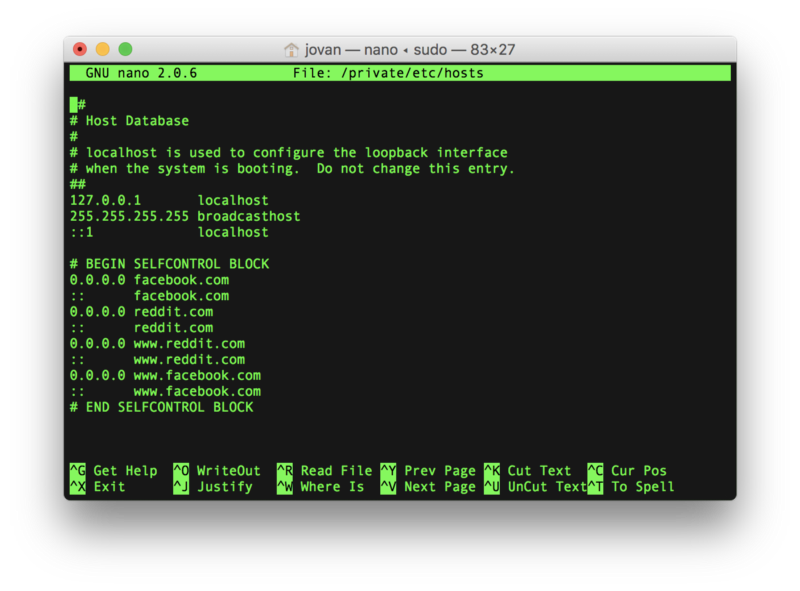
As an IT professional, I am in front of a screen every minute of every day. While I tend to keep myself busy, there are tons of distractions on the internet that can suck away any productivity time you have set aside. Whether it’s Reddit, Facebook, or just refreshing CNN to see the latest Trump absurdity, sometimes we need a little self-control.
Taken straight from the website itself, “SelfControl is a free and open-source application for macOS that lets you block your own access to distracting websites, your email servers, or anything else on the Internet. Just set a period of time to block for, add sites to your blacklist, and click “Start.” Until that timer expires, you will be unable to access those sites — even if you restart your computer or delete the application.”

The SelfControl app edits the localhost file so it blocks any domains and reroutes them to a blank IP. I use this app nearly every day and have it launch when I boot up my computer. I like to cut out 2–3 hours of the morning for strictly work related tasks that are critical for the day. Having SelfControl block distracting websites allows me to get my job done without having my mind wander about what’s on social media or other websites I tend to check throughout the day. It’s very easy to install and works under the hood by editing your local host files in the “/private/etc/hosts” directory.
Also, a good thing to note, if you are tech-savvy enough and know your way around a terminal, you may think you can just go in and edit the localhost file to revert your changes. Well, unfortunately for you, (or fortunately depending on how you feel), SelfControl will check in with itself every minute to rewrite your localhost file. That way, you may be able to access a site for a few seconds, but not nearly enough to get a full browsing session in to completely distract you.
This is an app I always install on all my workstations and also advise my clients and customers to install if they are serious about their productivity. SelfControl is Free Software under the GPL. See the source code for more details.
You can download the SelfControl app by going to https://selfcontrolapp.com